Cover art guidelines for streaming platforms
As we all know already, releasing a project or a single is never a simple task to do. There’s so many minuscule and large elements to keep an eye on that can push the success of your track. One thing to make sure of before releasing anything is keeping your content impressionable. The first thing people come across before even getting to hear a second of a track is your cover art. Your cover art will be one of the initial elements that can influence an avid music fan to listen. Allowing your cover to speak for itself and going wild with your creativity sounds like a beneficial idea, however it comes at a price. You’ve got to make sure that the cover meets the guidelines of streaming services. Stay on top of streaming service guidelines to prevent your work from getting removed.
Originality Prospers
Some of the most basic guidelines hold true across all streaming platforms and the most important guideline of them all is to keep your content original. It’s never cool to copy other peoples work, so keep in mind before you imitate someone else’s cover. Remember, your cover should be distinguishable in a wave of other covers to make it easier to identify for your audience.
Information on Point
With such a shift into the digital world, parental advisory warnings aren’t required on your cover anymore since they add an “explicit” tag on the platform. Your listeners will have “explicit” and “clean” options available to them. Even if you’ve used only one explicit word throughout the whole project, you still have to make sure to tag it as explicit. Keeping your information correct and consistent is very important. Check that the info on the cover art matches the info you’ve already inserted for your release. On your project or track, you may have featured a friend or music inspiration that you need to remember to tag correctly. That includes checking the song name, your name, featured artists name, and the title of the project or single. Double check for wrong abbreviations that you may have made while spelling out information. Artists featured need to be listed on your cover art, maybe the back, and their name needs to be included in the metadata in time for the release.
There are just some pieces of information that don’t belong on your cover such as your contact information. Leave that for your press kit, website or any other page. You’re going to have a lot of time before and after you release your content to promote it, use that time and refrain from using advertising messages on your cover. On physical copies, barcodes go on the back of the cover to ease concerns. Make sure to reference what platforms consumers can stream your content on. You’ll provide more details on streaming and buying on a website or post anyway. As tempting as a cover with just a solid color image and no text may be, minimalist tendencies may not be the best way. Potential listeners can’t see what the project is either because of how minimal the insight on the actual project is. Streaming platforms will remove it because of how common it could’ve been and because it’s not unique.
Legal Troubles
Characters, logos, and/or products that are owned by other people, businesses, and more can land you in some legal trouble if you plan to use them in the future. Avoid watermarks by buying the image first so you can get the official picture. The quality of your image for your cover is something to keep an eye on. Make it just large enough to see, but avoid stretching your image out. Blurriness, pixelation, odd borders, and more could be a result from stretching your image out too much. Don’t scale your image to a larger size too because that’ll also affect the quality of the image negatively.
Get Creative
Besides the restrictions, there’s many elements that you don’t have to worry about and can let your creativity flow in. The size, font, style, etc of the words on your cover art don’t matter at all. You can use the same cover for singles if you happen to keep that theme. However, all you have to do is edit the text on each cover. If you do happen to release something in honor of another artist or a remix of their track, be sure to include the name of the song, the artist, and state that it’s a cover by you clearly. You can add a little mention of your social media username on the cover in the corner. You’re allowed to use stock images and public domain images, but keep in mind that you need to be aware of their usage guidelines.
Cover File Requirements
For the actual cover art file, there are some requirements to ensure the best quality. You’ll need a square image with a 3000×3000 pixel size to help it look good even when scaled down. You’ll need to add in “.jpg” or “.png” at the end of the photo filename so that it could be converted at some point later on. Calibrate the color to rgb when you’re on Photoshop. A pro-tip to calibrating it to rgb is opening a “.png” file in your Paint application and saving it as a “.jpg”. Saving it as “.jpg” will convert it to the rgb file that you need.
Following some of these tips, your cover art will stand out while remaining friendly with streaming platform rules. Help accentuate your content with a vivid cover art that best represents you. From converting files to making sure the punctuation on the cover is correct, it comes down to the little elements to help boost your work when you release.
View this post on Instagram