How can YouTube cards help your marketing?
Youtube cards are a tool available on the YouTube platform and allow you the opportunity to link to certain items within your video. A link to these items appears for a brief period of time (5 seconds) under a little ‘i’ icon while your video is playing. It’s essentially an additional advertising feature within the platform. Their function has very much replaced that of annotations. Annotations are a tool that allows the content creator to layer text and links over a video. Annotations are not available to viewers on mobile or TV devices.
The most significant advantage of using cards over annotations is the fact that cards are visible across both desktop and mobile platforms. Considering many consumers of YouTube videos view them on mobile devices (phone/tablet) this is significant. Additionally, cards are very user-friendly for new content creators as they are preformatted. Aesthetically they are more appealing and to a certain extent more discreet. Cards have a variety of options available in relation to customization. Within each card, you have an option to create a title, add an image and most importantly create a call to action (something you want the viewer to do). Titles are limited to 30-50 characters so keep it to the point.
Types of cards
You can access cards via the YouTube creator studio and within that the video manager section. Cards are only available to channels that are in good standing with YouTube so it’s important to adhere to YouTube’s rules. There are five card options available for use throughout your videos:
- Merchandise card – here you can feature a link to purchase merchandise that you have available for sale
- Associated website card – here you can link to your website from your video. Your website must be verified by YouTube, but that’s an easy process. Check here to see how.
- Fan funding site – this provides viewers with a link to help fund your project/music
- Fundraising card – this provides viewers with a link to a fundraising project you may be supporting.
- Linking to a video or playlist– this card allows you to link to another video or a playlist of videos you have created. It’s worth linking to videos that are relevant to the viewer to increase their likelihood of clicking on the card and increasing the amount of time they spend on your channel.
Check here for a list of YouTube approved merchandise and funding sites.
Helpful Tips
- Don’t use the cards as spam, using three or less on a video may actually increase your click-through rate. Overloading the viewer with content can be counterproductive.
- Spread the cards out across the video. A useful thing to do is to assess your audience retention and consider adding a card where it most commonly dips throughout a video.
- The performance of a card can be assessed within YouTube Analytics so make sure to keep an eye on that.
- The featured video tool and cards cannot work together so you must choose which to use in your video.
- If you are creating a video and you know you’ll be adding a card to the video avoid pointing to the card in your video as it may change position depending on the device being used to view the video.
- Even though you can choose the time that your card appears in your video, cards are also available to open and view at any time (users can click on the ‘i’ icon and a list of the cards linked to the video will appear).
Availing of the vast array of tools within the YouTube platform to advertise your other platforms and content is integral to growing your brand and therefore growing your career as an artist. Take advantage of every opportunity and use it to make your career.