How to get Facebook verified
Arguably the most prominent and influential social media platform right now, Facebook’s presence has changed the way people connect. Thanks to Facebook, it’s never been easier to share your music around or contact your favorite DJ. However, without proper accreditation, more often than not, you’ll be overlooked – enter, Facebook verification. In this article, we’ll delve into why it’s important and how it can help you and your brand.
Credibility is important
What are the benefits? Are there any costs involved? Why should I verify my page? Allow us to explain. Branding plays an integral role in giving yourself credibility. While high-quality images, links, and a full bio are all ingredients for a professional-looking page, a verification badge takes your legitimacy to the next level. Verification will result in your page showing up higher in searches, which may result in more visitors (Side note: a unique name also helps. Avoid generic names like DJ John). If someone is looking for you on Facebook, you will be the top search result. Plus, when commenting as your page on any given post, your comment will be featured at the top of the comment feed, due to your verification. The best part? You don’t need to pay a cent to earn your blue or grey badge. Read on to learn more.
Difference between blue and grey verification badges
Verified blue badges are given to pages that represent celebrities, public figures, sports teams, media, and entertainment – particularly those that have a high chance of being impersonated. Additional factors also play a role in how verified blue badges are given out. If and when your page becomes applicable for a blue verification badge, a Facebook representative will reach out to you.
If you are a smaller or local business or organization, you can apply for the grey verification badge. For businesses with multiple brick and mortar shops and a Facebook page for each, you can add the grey verification badge to pages for specific locations. With each request, the Facebook Pages Team investigates each case closely to ensure authenticity, to help let your viewers know you are authentic. In the meantime, consider adding in an official website and other content that helps establish your authenticity. As an alternative, this is why looking into getting a verified grey badge isn’t such a bad idea.
Take a look at the image below. Your Shot is a legitimate, Australian-based DJ competition. While they have multiple sponsorships in place with legitimate companies such as Red Bull and Agwa and Alcatel, and have direct connections with multiple festivals such as Your Paradise, BPM Festival and Snowbombing Festival, the page still holds a grey badge. This is mainly due to the fact that the competition is best known within Australia.
The United States version of the competition however, holds a blue badge, due to its larger audience, worldwide outreach and support from Dutch DJ, Tiësto, who features in the competition. Remember, it’s important to target audiences outside your home country. Not just for Facebook verification, but targeting other markets exposes you to a potentially larger audience too.
The process
If you’re an admin and your page has a profile picture and cover photo, your may be eligible for a grey verification badge. To verify your page, you may use your publicly listed phone number or a business document (example: phone bill). Facebook will only use this information to verify your page. Keep in mind that page verification is only available in certain countries and regions.
To verify your page:
- Click Settings at the top of your page.
- From General, click page Verification.
- Click Verify this page.
- Enter a publicly listed phone number for your business, your country, and language.
- Click Call Me Now to allow Facebook to call you with a verification code.
- Enter the 4-digit verification code and click Continue.
If you don’t have the option in your page Settings, this means that you do not meet Facebook’s criteria for being Verified at this time. Facebook keep tight-lipped in disclosing what their criteria is, so there is little way of knowing what your page may still need to accomplish, in order to get the option made available to you.
Look the part and keep up-to-date
To make sure Facebook immediately recognizes your page as associated with your business, your account should be an official representation of your brand. Ensure you are only sharing on-brand content to your page, and remove anything that negatively affects your credibility such as off-brand logos, personal posts, or low-quality images, posts containing incorrect grammar, spelling, capitalizations, or other unprofessional looking copy, anything that doesn’t fit your brand voice. In addition to this, regularly post content, to show you’re constantly active.
However, if your information isn’t kept up to date, it won’t matter how professional your Facebook page looks. Facebook will review and validate your information before they grant you the verification badge so you need to ensure it’s accurate. Ensure your Bio, email address and description are filled out. Also, include an official website such as your SoundCloud, Beatport or Spotify profile to further confirm your authenticity.