How to make your own QR code to advertise your content
QR (quick response) codes are an integral aspect of marketing. The easily scanned codes can hold all kinds of information, from discount coupons to web links. They are most commonly found on public signage, including adverts, enabling passers by to quickly scan the code on their mobile device in order to find out more. Unlike barcodes, QR codes hold plenty more data, with the capacity to hold hundreds of times more encrypted data than a regular barcode. We’ve taken a look at how you can make your own QR code to advertise your content.
Origin of QR codes
QR codes were originally invented in Japan for use in the automotive industry, but they soon became a major aspect of marketing campaigns, due to their ability to send consumers to specific URLs in order to drive sales and publicity. These codes are also useful to musicians. An example of this is the use of a QR code on an album advert, the code could be used to link consumers with purchase options like iTunes or streaming options like Spotify. A QR code can provide a link to any content at all, so could even be used to sell merchandise or event tickets. But how can you go about putting together your own QR code to advertise your brand?
Apps to use
There are plenty of apps on the market to enable you to create your own QR code. Kaywa, GOQR.me, Shopify’s free QR code generator, Visualead, QR Stuff and QR Code Monkey are just a few of the options available to aid you in making a QR code. Each service varies slightly, and some offer more detailed analytics to track the success of the code. Some services offer you the option to add your own logo to the code, increasing your brand exposure.

Choose your content
Once you have selected a QR code generator, you need to choose the kind of content you would like to advertise. These options include selecting a URL, text, Facebook page, PDF, MP3, app store page or simply an image. Select which one of these styles of content you would like to promote, and you will be well on your way to creating your QR code. Next, you will need to select the content you wish to share. If you would like to share a URL, simply copy and paste the URL into the box specified.
Regular vs dynamic
When creating a QR code, you can either select a regular code or a dynamic code. A dynamic code allows you to edit the content people will see when they scan the code, even after it has already been published. While you can’t change the appearance of the code after it has been printed on an advert, you are able to change the URL that the code directs you to, or the piece of content displayed. This gives you much more freedom to change your mind, and means that an advert and code can remain effective and relevant for much longer.
Customising your code
After you’ve gone through all of the above steps, you will then be able to customize your code. You can adjust the colours, add your logo and add social options. When you’ve finished customizing the code, you will then be ready to test it. It is vital to ensure that your code actually works on a mobile device before moving forward, otherwise this could be costly down the line.
Once your code is published, don’t forget to track the analytics to make sure that it is working in the desired way. If your code is dynamic, you can always make changes down the line. Whether you decide to use a QR code to advertise a show, sell merchandise or increase streams on a new single, knowing how to create a code will always be a helpful piece of knowledge. Using a QR code makes it even easier and quicker for people to access your content, which is hugely positive. Ultimately, driving more viewers to your content can only be positive for your brand, and a QR code is a great way to do that effectively.