The hidden Instagram tricks that will grow your brand
With new polls showing that 35% of all adults now use Instagram, a huge increase from the 24% who use Twitter, it is clear that there is no social networking app around right now that can influence your career in the way that Instagram can. With 38% of all Instagram account holders using it several times each day, the best way to build your empire is via the app. But for many DJs and producers, there are some hidden features you may not know about which can really help you to boost your brand, impress your fans, and increase your following.
Manage multiple accounts
Perfect for switching between your personal, and DJ personas, you can manage your career alongside your personal account. Here’s how:
- From your profile, tap the gear icon (or the three dots on an Android device) and select “Options.”
- Scroll to the very bottom and tap “Add Account.”
- Add your other account by username and password, and you’re all set.
To toggle between both profiles, hold down your profile picture in the navigation bar to view all connected accounts. You can also switch to a different account through the options page.
Schedule posts in advance
You might be in a routine of taking photos and posting them to your Instagram story on the go, but you can also pre-post them from your computer for a set day and time in the future. This feature is available with a social media scheduling tool, and also if you have an Instagram business account. If you have this business profile, switch to it via the Instagram mobile app and follow the prompts to connect it to Facebook.
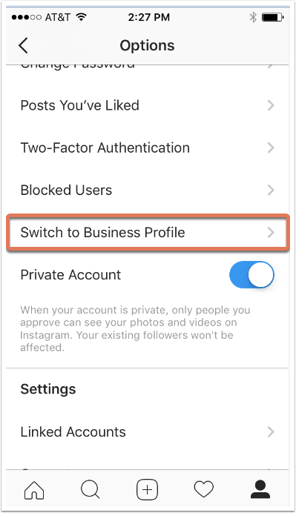
Create stories highlights
Ever wanted the posts on your story to stick around for more than 24 hours? Well, despite the belief that such a task is impossible, there is a way for your followers to see your story for unlimited amounts of time. Sometimes, you have a story that deserves more daylight to be told and that’s where stories highlights comes in, a new feature by Instagram that allows you to save stories together in the same space on your profile page. If you ever wondered what that “New” button with the “+” icon was below your profile image, this explains it. To make a stories highlight, tap this new option and select any number of past stories in your album.
See the posts your followers recently liked
When you wish to grow your fanbase, a good way of seeing what you should post is to check what other people are liking right now. To do that, click the heart icon at the bottom of the home screen. The first thing that should appear is a list of likes and comments on your photos. Choose the tab near the top that says “Following,” and you can see the activity of users you follow.
Look through pictures safely
It’s pretty easy to learn how to like something on Instagram – so easy, in fact, that people do it accidentally: It’s just a quick double tap of the photo once you’ve entered its full view. The thing is, it’s so easy to do quickly by mistake. So, here’s a quick Instagram cheat for you: To look through someone’s photos without “double-tap paranoia,” scroll through Instagram feeds with your phone set to airplane mode. Without internet access, you won’t be able to like a photo, even if you accidentally double-tap it. The pictures won’t load in the first place if you start on airplane mode, though. You’ll have to go to the feed first to load the posts, then turn on airplane mode, then start scrolling. When you reach the end of the first rows of posts and want to load more, simply turn airplane mode off, let more load, and then turn it on again. Cumbersome? Maybe a little, but it could be worth the paranoia mitigation.
- To turn on airplane mode on an iPhone/iPad: Swipe up from the bottom of the screen and click the airplane icon. Or, go to “Settings” and then “Wi-Fi,” and switch “Airplane Mode” on.
- To turn on airplane mode on an Android device: Swipe down from the top of the screen. Then, swipe from right to left until you see “Settings,” and then touch it. Touch “Airplane Mode” to turn it on.
Filter comments
In the Instagram mobile app, navigate to “Options” and select “Comments.” From here, you can toggle on “Hide Inappropriate Comments” and even enter specific keywords you’d like the app to police within each comment. Tap the speech bubble icon below the comment you’d like to delete, and swipe lightly to the left over this text. Select the garbage can icon that appears to delete this post. You can also do this to your own comments. To clarify, you can’t turn off comments across your entire profile; you can only disable them for individual posts. To do so, start posting an image on which you’d like nobody to comment. When you reach the page to add a caption, tags, and location, tap “Advanced Settings” at the very bottom. This will open a screen where you can easily switch on an option labeled “Turn Off Commenting.”
Reorder filters
If you use Instagram a lot, chances are, you have a few favorite go-to filters, and others you never touch. To make editing photos easier, you can reorder the filters in your editing window, and hide the ones you never use. To reorder filters, hold your finger down on the three grey lines on the far right of the filter you’d like to move, and drag it to reorder. To hide them, deselect the checkmark to the right. Mastering these techniques can help you build your Instagram following, and help build your empire too. With the social networking app now a key instrument in the career of all DJs and producers, there has never been a better time to master your Instagram game.
